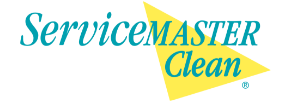6 Easy Tips to Declutter and Clean Your Office
Clutter can feel chaotic and stressful. You may even notice that your productivity and effectiveness is lowered every time you try to work in a cluttered environment. To help boost your mood and performance, use these decluttering tips and organization advice from the cleaning professionals at ServiceMaster Clean.
1. Remove Everything
For a truly clean workspace, it’s best to start from scratch. Remove everything from the desktop, drawers and shelves. Then, place them in neat piles on the floor or in another room. Now that your desk is empty, take the time to wipe down all surfaces and clean off your computer equipment.
2. Assess Each Item
It may seem like a daunting task, but once you know what you have, it’s easier to determine what you really need. You may be surprised to find how many extra pens, folders, sticky notes and other supplies you’ve had this whole time!
While going through your office items, create three piles: keep, archive and junk. The items in the “keep” pile should include things you’ll need for daily and weekly work. The “archive” pile should include important documents and information that must be kept but doesn’t need to be in direct eyesight every day. You can even split this group into two sub-groups: one for yearly storage and another for long-term storage. Finally, the “junk” pile should include items you can throw away or donate.
3. Consider Rearranging Your Space
If your office space regularly gets cluttered soon after clean-up, analyze your layout. Items that you use every day should be kept close to you for easy access. Items that don’t get used often can be stored in drawers or shelves to keep your desk space clutter-free.
4. Use Dividers and Shelves Wisely
If you’re prone to throwing items in drawers and letting them stay scattered and disheveled, dividers can help. Hanging shelves can organize binders, manuals, reference materials and other paperwork, while drawer dividers keep small office items separated, organized and easy to locate.
5. Start Putting Your Items in Their Respective Places
Now that you know which items you want to keep and how close in proximity they should be, put your items in their organized spaces. Try to keep your desk space as neat and clear as possible to help the entire office look clutter-free.
6. Clean Daily
Once your office is decluttered, keep it that way. After using your desk each day, put items back in their designated spots. Put pens in holders, file papers and return binders to bookshelves. Then, wipe down your desk with a disinfectant wipe to help keep germs at bay. By tidying up every day, you can help keep your space organized for longer.
With these tips in mind, you’re well on your way to keeping your space clutter-free and productive. If you work in an office environment with coworkers, keeping your own desk clean may not be enough. To help keep the entire facility organized and promote better productivity, hire professional janitorial cleaning services. Our expertise, professionalism and dedication to delivering the highest level of clean every time can help keep your office perfectly clean and tidy. We’ll even work with you to create a customized cleaning schedule that meets your office’s needs and schedule.